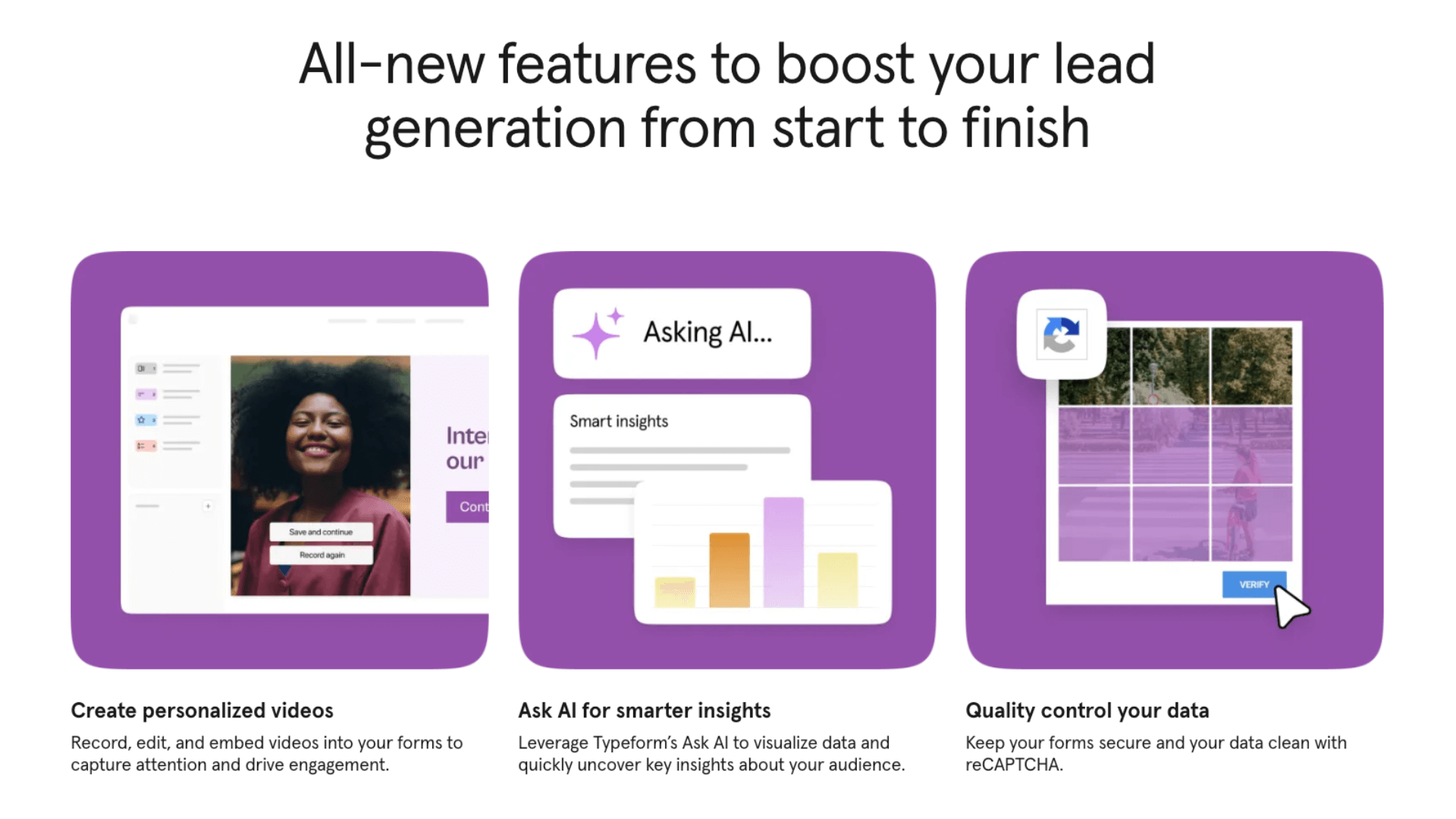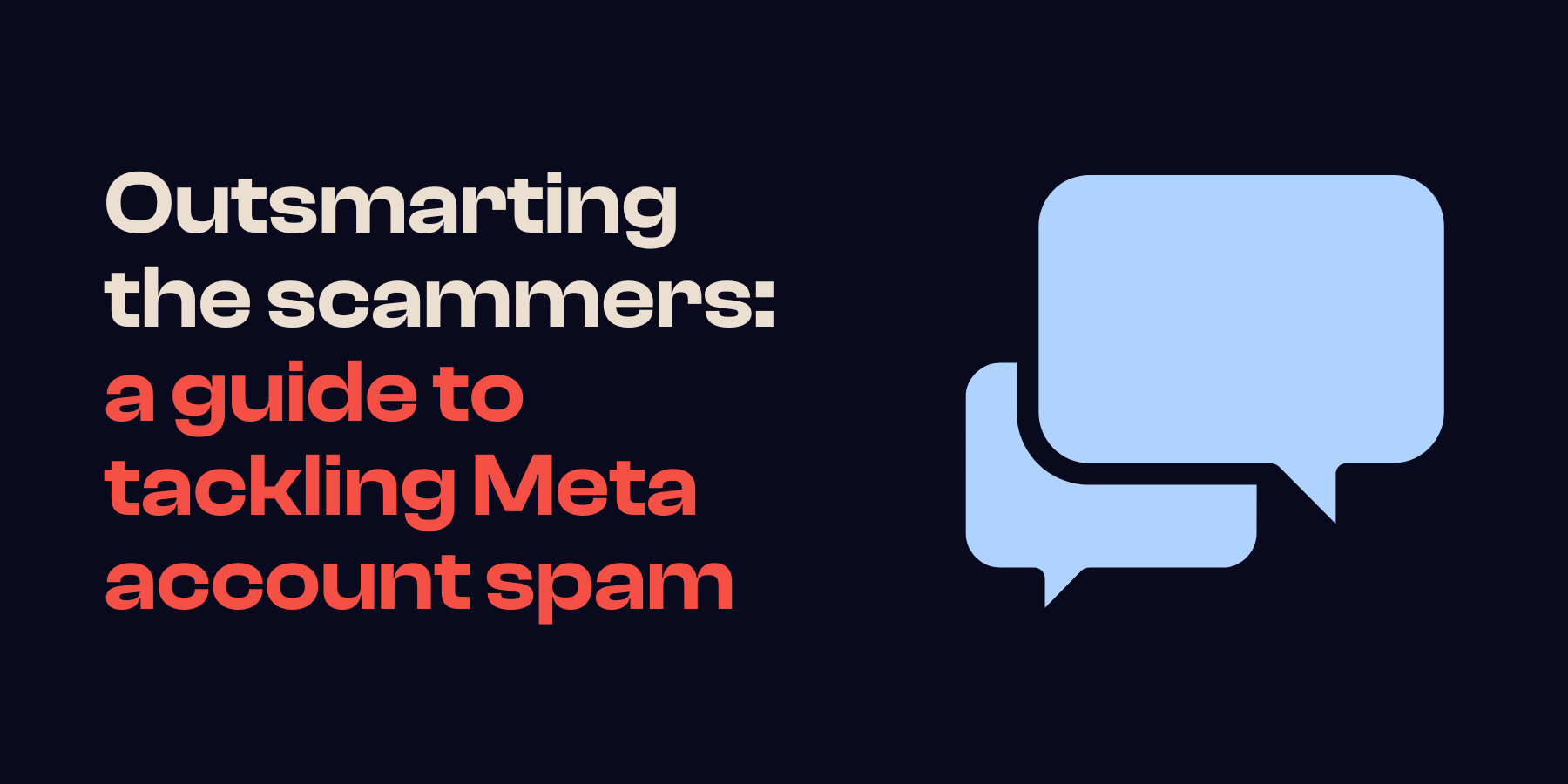Boosting your recruitment efforts with Typeform

Last updated: 08 March 2024
Are you finding it difficult trying to filter through candidate's job applications? Are the applications you’re receiving irrelevant and not qualified?
We found that our old recruitment process filled our inbox with generic cover letters and candidates that didn’t meet the criteria. We needed to find a new way to get better information about the applicants.
That’s when we turned to Typeform for help with our recruitment process.
In this blog, we’ll go through why we made the switch to Typeform for our recruitment, and what we found when we did it.
What is Typeform?
Typeform isn’t like any survey or feedback form you’ve seen before. Nearly everyone who has used the internet has probably seen a Typeform, whether you have noticed it or not. You’ve likely filled one out before but didn’t realise as the interaction felt like a conversation.
Typeforms are designed to humanise forms, so you don’t feel like you’re talking to a robot. By doing so, they get higher completion rates of forms. A Typeform has a completion rate of 62% compared to a static form.
The forms are so versatile by being able to link and embed them into your content. Embedding Typeform on your website boosts completion rates to 74%, surpassing static forms. You can even ask the audience to drop files and videos.
There are over 120 integrations available for Typeform, ensuring you can automate and centralise your data. You can automatically feed your leads into HubSpot to easily track their position in the sales sequence. By integrating Facebook and Google Ads, you can install pixels and track conversion rates. You can even put responses from the forms into Google Sheets and Google Drive automatically.
You can create forms that cater to a range of purposes, including:
- Customer sign-ups
- Product research
- Customer feedback
- Client onboarding
- Job applications and recruitment.
After switching to Typeform, 87% of customers say they reveal deeper insights from data. It’s an innovative solution for getting the answers you want.
Recruitment before Typeform
Before using Typeform, we used a combination of cover letters, HubSpot forms, Seek, and LinkedIn built-in forms. But we found that these didn’t allow us to ask the right questions. They test candidates' ability to fill in a form, not do the job offered.
Cover letters
Cover letters should be a great way for employers to get to know potential candidates, but in many ways, they set the candidate up to fail.
Many candidates hate cover letters because employers ignore them or don’t read them, making them a waste of time.
However, many employers don’t read them because they don’t get the information they need from the letters.
We would often receive the same cover letters you know have been sent to 100 different potential employers. Generic cover letters lack the necessary information for us to qualify candidates. The worst cover letters would even be addressed to another company or person.
We pride ourselves on being transparent in our hiring process. In our job postings, we lay out expectations and required skills a candidate should have to apply. This enables applicants to easily address them in their cover letters. Instead, we get very similar cover letters from every candidate, so none stand out.
Another minor point that for us demonstrates the candidate’s attention to detail is to whom the cover letter is addressed. So many cover letters addressed to “Dear Sir/Madam” or “Dear Hiring Manager”.
Ryan Jones, our Founder & CEO, says it best: “We pride ourselves on putting a human face on Refuel. We’re one of the few agencies that include our whole team on the website. So if you do any research before applying with us, you should know who to address your cover letter to.”
Cover letters only help us evaluate an applicant's skill in writing one, without us knowing if they wrote it themselves or if someone else did it for them.
Forms
Forms can be a simple and effective way to get information from candidates. Seek and LinkedIn provide recruitment forms, but they are limited in terms of customisation and structure.
You aren’t able to adjust the questions or answer forms to get the answers you need from applicants. They can easily fill out the forms by being built into the software, which is great. But this helps you get high volumes of candidates, not qualified candidates.
Most of these recruitment platforms would only focus on the numbers and work experience, but not on them as a person. It limits the information that candidates can give you. Also, they have automatic fill-in prompts, making it easier for candidates to fill out forms quickly. The issue with this is that they aren’t able to take the time to read through your questions and job offer before they apply.
LinkedIn and Seek do provide a great opportunity for you to advertise your role. They are the platforms that job seekers use to find roles for them. With being able to promote the roles to the world, you do unfortunately get people that don’t meet the requirements.
Why do we use Typeform?
All the generic cover letters and forms made us rethink our recruitment process. We wanted to find a better way to get to know the applicants and get the information we need to know before hiring.
We didn’t want candidates to disqualify themselves because they couldn’t write a compelling cover letter.
We needed a process that sets candidates up for success without wasting their time or ours.
So we decided we needed a way that enables us to just ask candidates for information we want in a cover letter. Simple, short answers that assess their personality, their fit, and their ability to do the job. We want to know if they will flourish in the role, and fit with our team members, culture and values.
Typeform was the answer for us.
We’ve been using Typeform in our HR processes for a while, from collecting new employee data and yearly employee engagement surveys. We also have working-from-home request forms that take employees through the requirements and ask them to provide information on their home set-up.
Typeform allows us to gather thoughts/feedback to help us identify issues and find solutions. Unlike other software, this allows us to create visually pleasing and data-heavy surveys for our viewers, clients and staff, boosting completion rates.
The diverse range of templates and customisation options makes it easy for us to tailor surveys to our specific needs. It's been a game-changer in our approach to gathering valuable feedback and insights from others.
The results
We have discovered that incorporating Typeform into our recruitment process has greatly enhanced the experience for both us and our candidates. Here are the big five takeaways we’ve noticed since switching to Typeform:
1. Improved candidate feedback
Feedback from candidates reveals that our Typeform makes them feel like we’re trying to get to know them, rather than just wasting their time or making them feel like another number in the database.
This is because Typeform helps us create conversational forms that fit our culture. We want our candidates to feel like they are talking to us. We want them to know that we want to know them as a person.
2. A clearer understanding of the role and our business
Candidates received a clearer picture of our businesses and the application process. This helped reduce any uncertainty in the application process and ensure the right questions were being asked of the candidate.
3. Faster shortlisting
The shortlisting process is easier for us as we can sort through the responses and compare them to the criteria of the job posting. Candidates can easily differentiate themselves through their answers, without having to depend on a generic cover letter.
On our end, Typeform makes it effortless to read through applications by having a neat and organised website layout featuring distinct columns with corresponding answers. This makes it easier for us to make informed decisions on which candidates make it to the next stage. We feed these automatically into a Google Sheet for review and the next stage of our hiring process.
4. Easy tracking and automation
For us, we can easily track conversions from Typeform's integrations. Our candidates flow into HubSpot, which makes the process so much easier by knowing where the leads are coming from. We use a Facebook Pixel integration to evaluate the effectiveness of paid advertising by analysing the traffic volume directed to the website, helping us make informed decisions on promoting job opportunities.
Typeform enables us to establish automated responses for applicants, ensuring they receive confirmation of their application. In addition to providing them with the next steps of the application process, we ensure that they are kept informed and not left waiting for answers.
We can also store and review past applications conveniently within a single software platform. This gives us a chance to see who has previously applied and perhaps contact them for future open positions in the same/similar role.
Typeform for clients
Typeform has allowed us to completely overhaul our recruitment process, making the entire experience faster and more enjoyable for candidates, while also improving efficiencies on our end.
As a result, we’ve been able to take what we learned from our own experiences with Typeform and deploy them for clients.
One of our clients was looking to hire three roles. Due to the nature of the roles, the client wanted to ensure they weren’t wasting time in the hiring process - they needed applicants who could prove their suitability for the role with more than just a cover letter and a resume. Similarly, as the role was being advertised across Facebook and LinkedIn, they needed a platform that could easily track where candidates were predominantly coming from.
We set our client up with three Typeforms, each hyper-focused on the skills needed for that role. This ensured that only relevant candidates with the right experience would complete the form.
One of the central advantages of Typeform is its data tracking. As we were able to track where candidates found the form, we could adjust our Facebook and LinkedIn ad budgets accordingly to optimise our campaign. Similarly, we could also track how likely people were to complete the form and adjust the Typeform to ensure that candidates were engaging correctly with the form.
As a result, our client was able to attract candidates who were suited to the role without having to depend on external recruiters or sifting through hundreds of irrelevant candidates.
Try it out for your business
As a Typeform Partner, we are thrilled to extend a special discount on their services exclusively for you. If you are interested in using innovative form solutions for your company, this offer is perfect for you. Contact us for the code, and help revolutionise your recruitment process.