Outsmarting the scammers: a guide to tackling Meta account spam
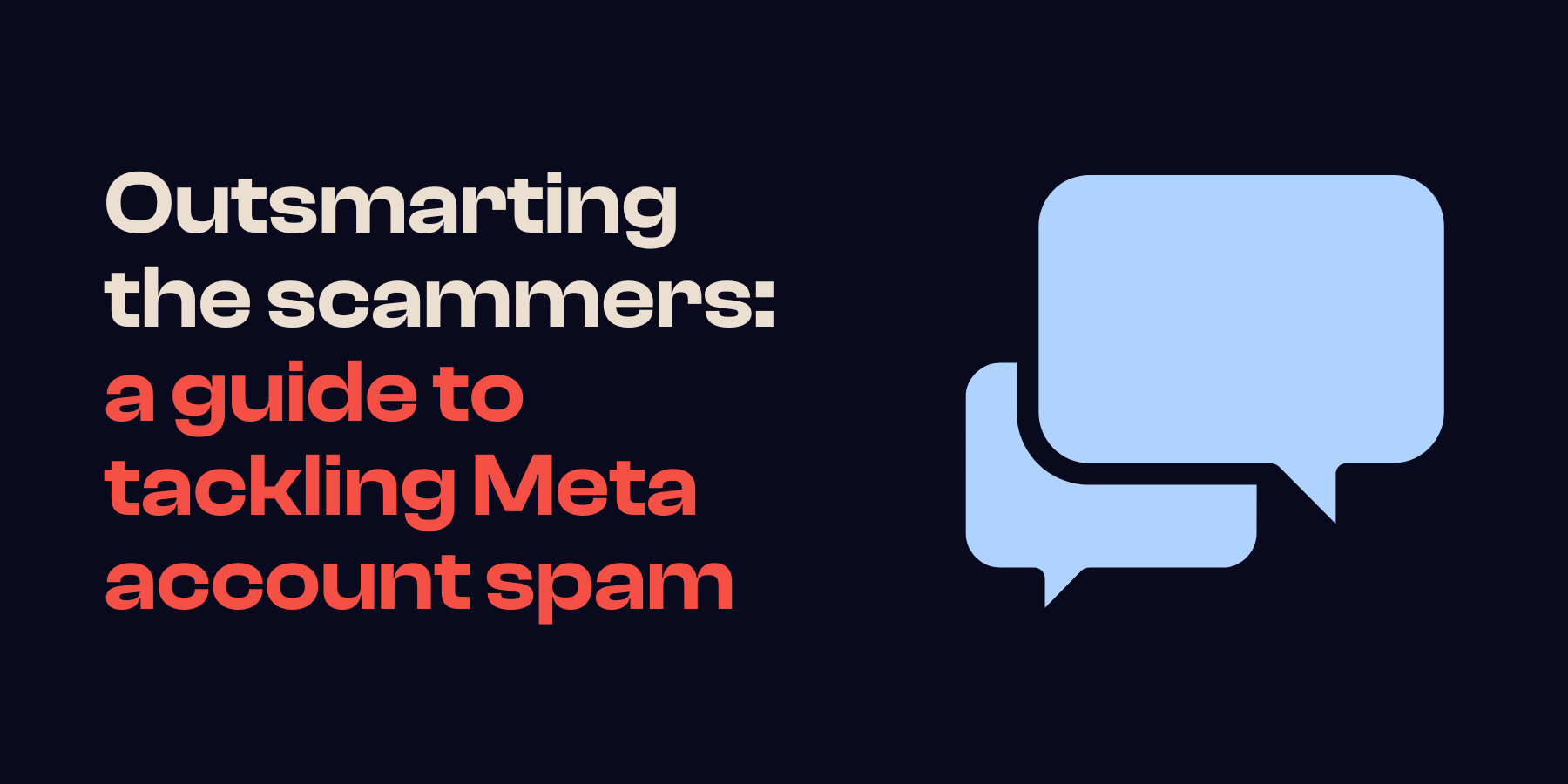
Last updated: 23 December 2024
Lately, we’ve noticed several spam messages coming through daily on our business Meta accounts. These scammers, in particular, are pretending to be the Meta business help centre. They are contacting businesses through Facebook messages, emails, and text messages. While most spam messages are clear and obvious scams, these recent attempts can be tricky to spot.
As some of our clients are experiencing the same problem as us, we thought it was best to give you all a breakdown on how to deal with the pesky scammers.
Understanding the spam landscape
Scam messages operate by deceiving you into providing your personal information, which they exploit for their gain. They achieve this by attempting to deceive you into believing they are someone else or possess your personal information. They use eye-catching headlines as a tactic, such as "Your account will be taken down" and "Warning: You have 24 hours to respond."
Their goal is to entice you to open the message and discover the rest of the content. Once they have your attention, they aim to draw you in, encouraging you to continue reading and motivating you to take action. They may be trying to get your personal information or send you malicious links to hack your account or device. Clicking on a suspicious link can lead to serious problems. Your device may become infected with harmful software, your personal information may be exposed, and your financial data could be at risk
Protecting yourself online
Privacy settings: Now that we understand how scammers think, we can take steps to protect ourselves online. Adjusting our privacy settings is one of these precautions. It’s important to understand the privacy settings you have on your accounts; it can help stop those unwanted messages from coming in. You can restrict who can message you, follow you and post on your feed. It’s essential to regularly review these settings to ensure scammers aren’t slipping into the cracks of your DMs.
Strong passwords: Another way to say safe is to use strong passwords that are unique and complex, making it hard for others to guess your password. There are password storage Chrome extensions you can enable to help you remember all those very complex passwords like OnePassword. Enabling two-factor authentication can help protect your account from unauthorised access. The level of protection depends on the authentication method you have set up.
Beware of suspicious activity: With these scam messages, there are some common themes that can help you identify whether it’s real or not. First, ensure that you carefully consider the account from which you are receiving the message. Are they an unfamiliar sender with a generic or common username, lacking any information in their profile, or are you receiving messages from inconsistent senders? Then they are a scam account. For Meta business account scams, look for a blue checkmark next to their name to ensure it's a verified account. The guidelines for verified subscriptions ensure that scam accounts cannot qualify for the blue checkmark. know they are the verified accounts. With the guidelines for the verified subscription, there would be no way the scam account could qualify to get the blue tick.
You also need to look at the messages themselves, and the structure and content within them. If they don't provide specific information about the violation and guidelines you allegedly violated, it is most likely spam. The way they phrase and structure their messages is quite revealing. The presence of impractical timeframes and mistakes in spelling and grammar undoubtedly indicate their lack of authenticity.
Extermination tactics: Getting rid of the pests
There’s no right answer to getting the scammers to stop trying to contact you completely but we can silence them. Reporting and blocking scammers is the most effective and efficient method for preventing them from targeting others, as it informs the platform of their identity and helps put a stop to their activities. An alternative method involves utilising third-party filters that can effectively sift through the messages entering your inbox, automatically identifying and obstructing undesired messages. We noticed that some people are having success by changing the location of their business profile and disabling guest chat on their Meta account. These could work for your business, but it could mean that you’re losing potential customers.
Stay ahead of the scammers
Now you are equipped with all the information you need to battle those scammers worldwide. Just remember to make sure you never share personal information online, think before you click and stay informed.
If you encounter a message you’re unsure if it’s spam or not, feel free to send it to us. As marketing experts, we can help you identify and tackle that scammer to the ground.








