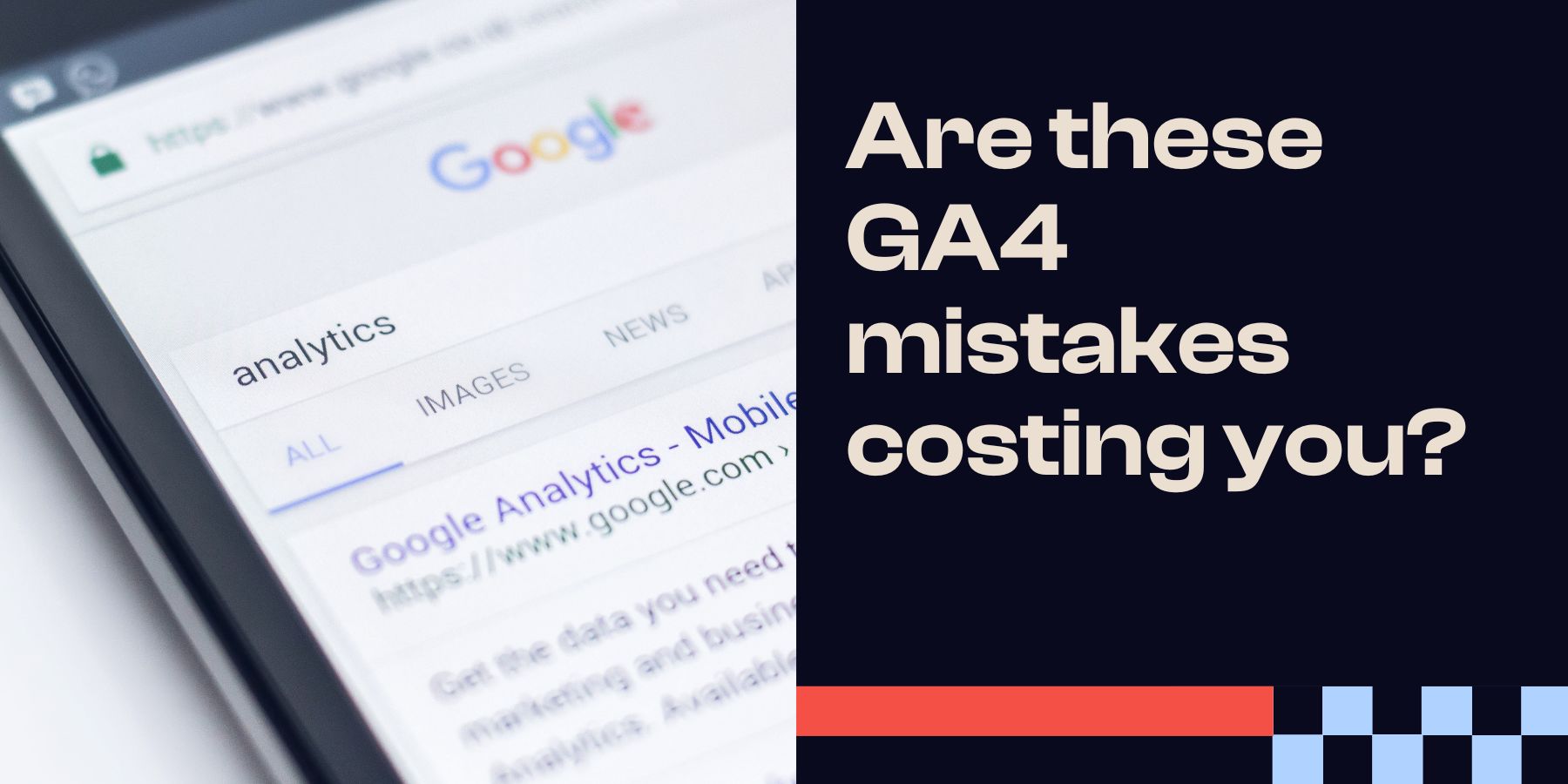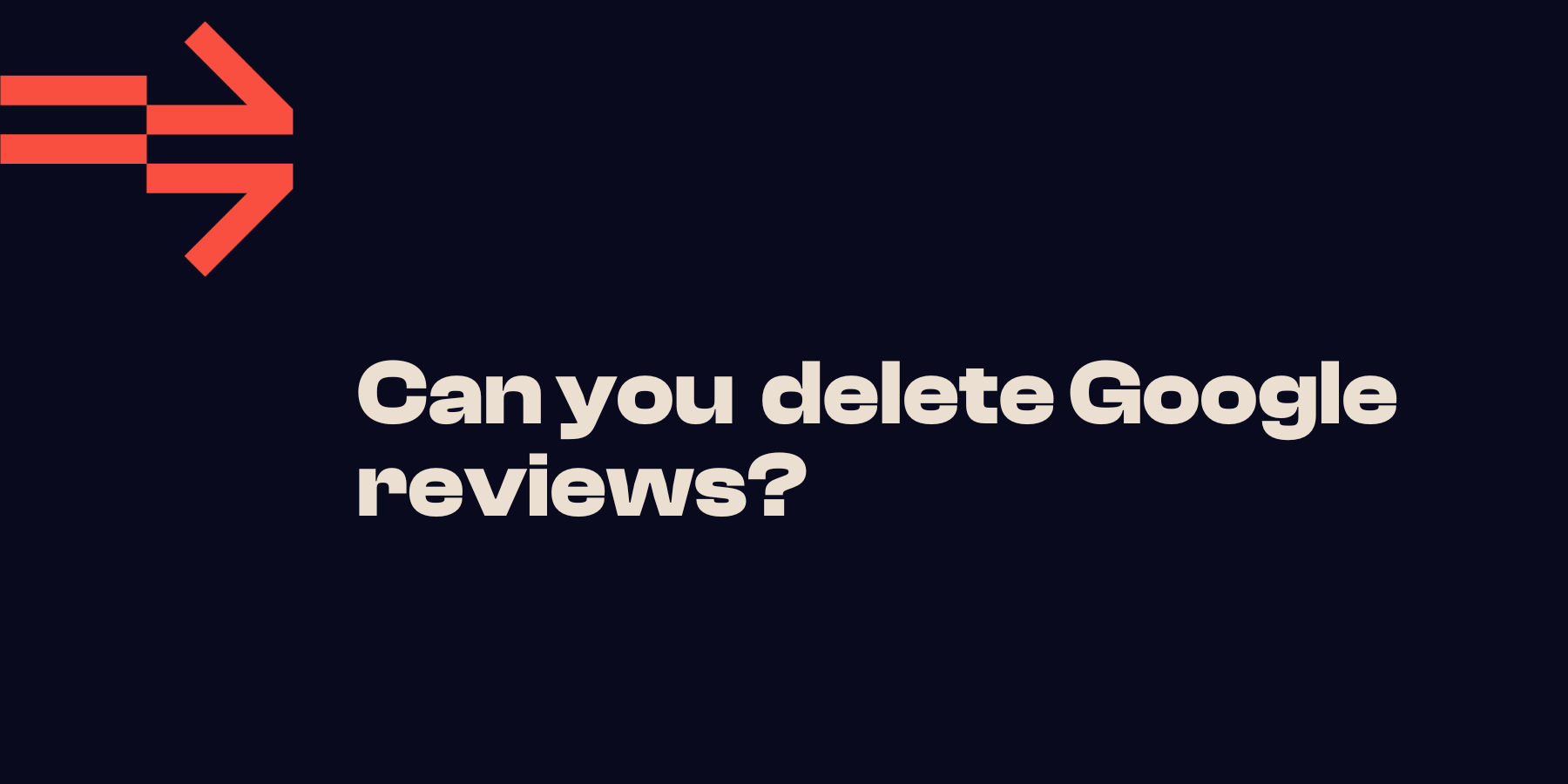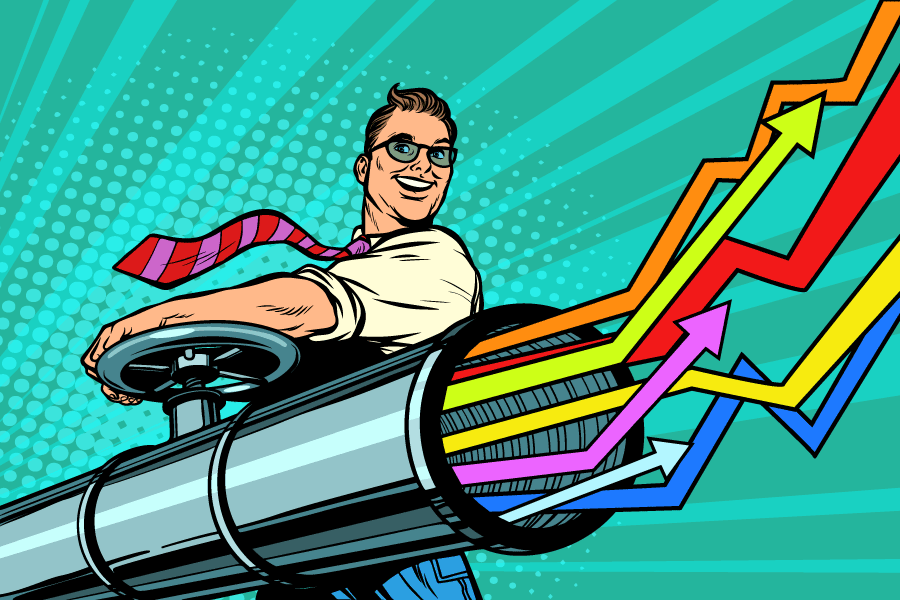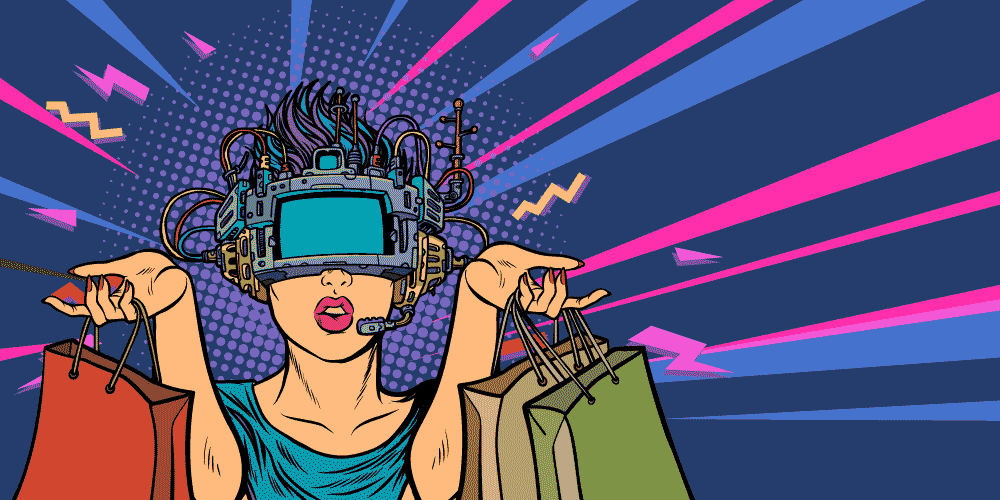The end of Google’s Universal Analytics
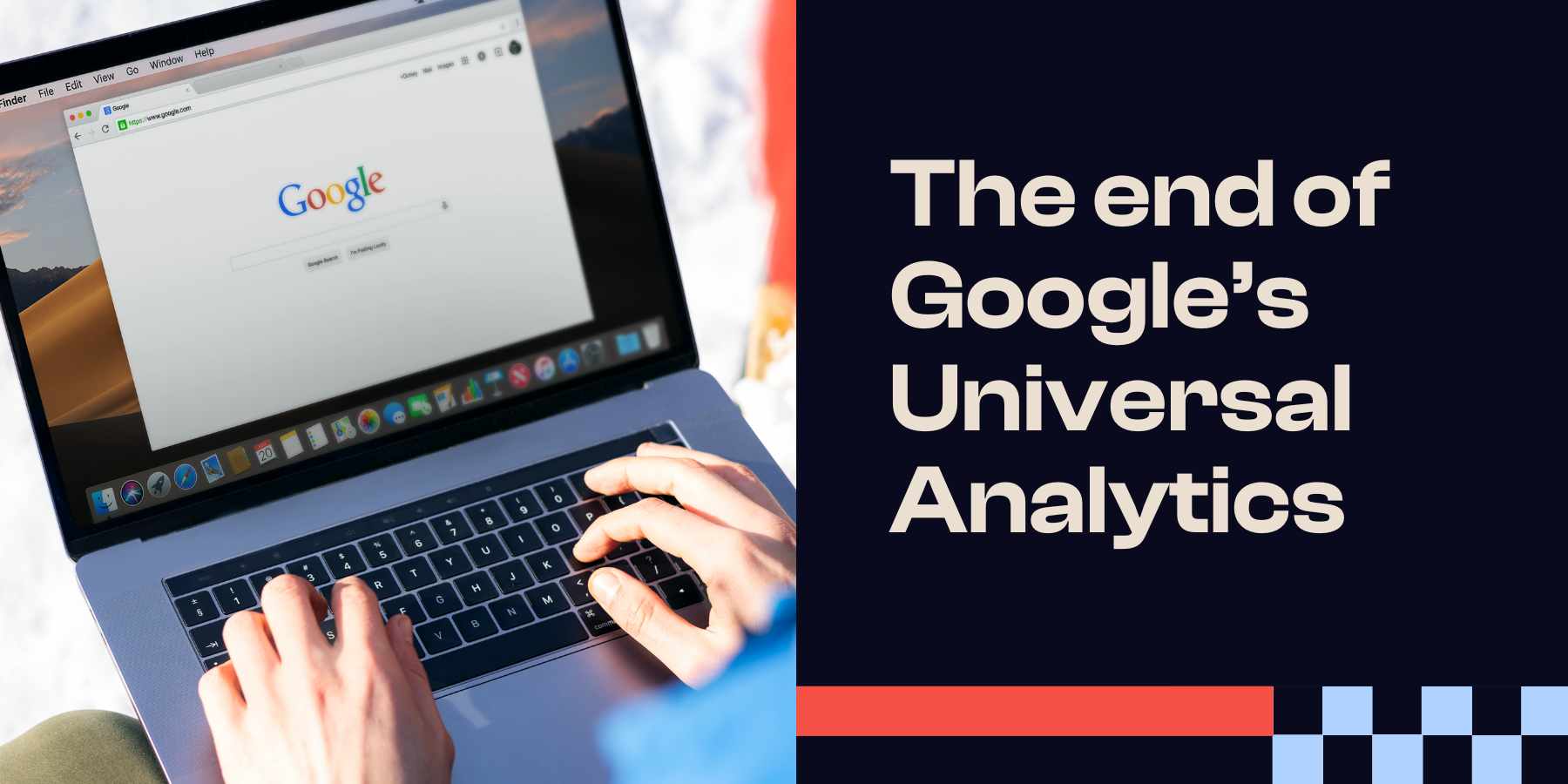
Last updated: 24 July 2023
In recent years, Google has made several changes to its analytics platform, including the retirement of Universal Analytics. If you're using Universal Analytics, you may be wondering what this means for you and your website.
In this article, we'll explain what the sunsetting of Universal Analytics means, what’s new in Google Analytics 4 (GA4), what to do now, and how to move forward.
What is the Universal Analytics sunset?
In October 2021, Google announced that it would be retiring Universal Analytics in favour of Google Analytics 4 (GA4). This means that Universal Analytics will no longer be supported by Google, and all Universal Analytics properties will eventually be migrated to GA4.
What does this mean for you?
If you're using Universal Analytics, it's important to understand that it will eventually be retired. While there's no immediate rush to switch to GA4, it's a good idea to start planning for the transition now.
This will ensure that your website is ready for the future and that you're not caught off guard when Universal Analytics is no longer available.
GA4 vs Universal Analytics
Google Analytics 4 (GA4) has revolutionised the world of web analytics! It's now the recommended property type of Google Analytics, but you may have known it as App+Web Property when it first made its appearance during the beta release.
Why App+Web? Well, the new property is designed to track both App and Web visits under a single Google Analytics property. No more separate GA properties for different platform visits!
But that's not all. Here are the six key significant differences that you'll notice when using GA4:
- All hits in GA4 are tracked as events, which means that certain things like outbound link clicks and file downloads can be tracked automatically. However, there are also some drawbacks that you'll want to be aware of.
- Views have disappeared in GA4! They've been replaced by "Data Streams" in the GA4 account hierarchy, which don't perform the same function that Views once did. Views in UA are filtering data based on its source, while Data Streams are a data source coming either from a website or an iOS or Android app. This means you can have those three Data Streams inside a single GA4 property when, in UA, you would have needed a seperate property for each source of data.
- Some metrics have changed in GA4. Metrics such as average session duration and bounce rate that you're used to seeing in UA are either gone or significantly different in GA4. For example, there are now three types of User metrics instead of two with the addition of Active Users, the new primary user metric in GA4. Bounce rate has evolved into the inverse of Engagement rate in GA4. While UA would consider a user viewing your home page for 5 minutes and leaving without triggering an interaction event as a bounce, GA4 would consider it an engaged session. For all metrics, when comparing between UA and GA4 data, remember that GA4 combines both web and app data in a single property while UA would measure that data in seperate properties.
- There are fewer standard reports available in GA4 compared to UA, but the great news is that the more limited reports can be customised to meet your specific requirements. And let's be honest, who doesn't love a bit of customisation?
- GA4 has four categories of events, including automatically collected events, enhanced measurement events, recommended events, and custom events. The first two categories are tracked by default, while the latter two require custom implementation.
- Finally, setting up conversion tracking in GA4 is quite different from UA. In UA, you were used to having multiple types of conversions (called "goals"), but in GA4, only events can be marked as conversions. Some UA goal types will not be possible to duplicate as a GA4 conversion event. Expect some conversion count differences, as UA counts one conversion per session for each goal, while GA4 usually counts multiple conversions per session for the same conversion event.
How to move forward?
To move forward, you'll need to migrate your Universal Analytics properties to GA4. This can be done using the Google Analytics Admin interface, which provides a simple, step-by-step process for migrating your properties.
Before you begin the migration process, it's important to make sure that your website is ready for GA4. This includes updating your website tracking code and ensuring that all of your tracking is set up correctly. You should also review your existing tracking reports and make any necessary changes to ensure that they continue to provide the insights you need.
Once you've migrated your Universal Analytics properties to GA4, you'll be able to take advantage of the new features and functionality that GA4 offers. This includes improved data analysis, cross-device tracking, and enhanced user privacy controls.
So, the Universal Analytics sunset is a significant change that website owners need to be aware of. While there's no immediate rush to switch to GA4, it's a good idea to start planning for the transition now. This will ensure that your website is ready for the future and that you're not caught off guard when Universal Analytics is no longer available.
How Refuel can help
If you need help with the migration process, our team of experts can assist you. We have years of experience in web analytics and can help you migrate your Universal Analytics properties to GA4 seamlessly.
Contact us today to learn more about our services and how we can help you move forward.