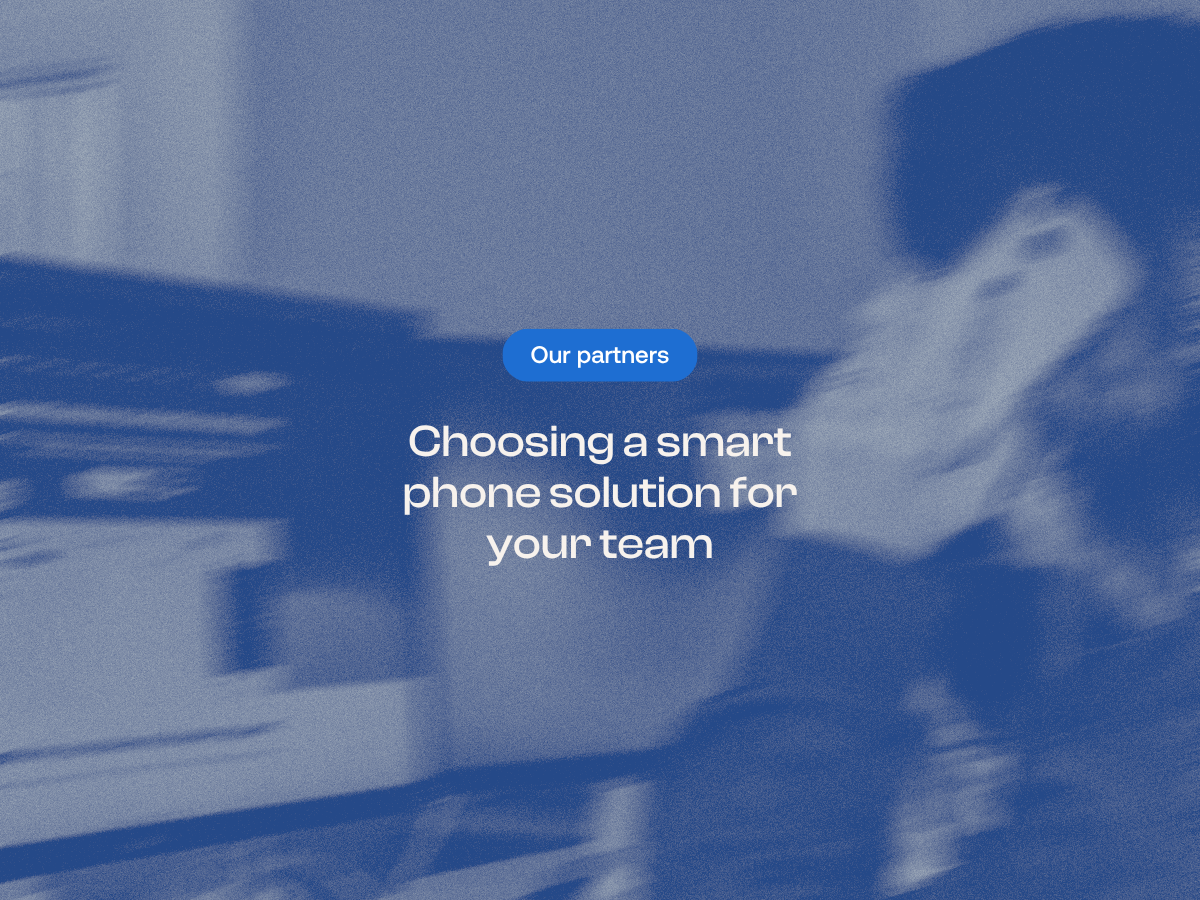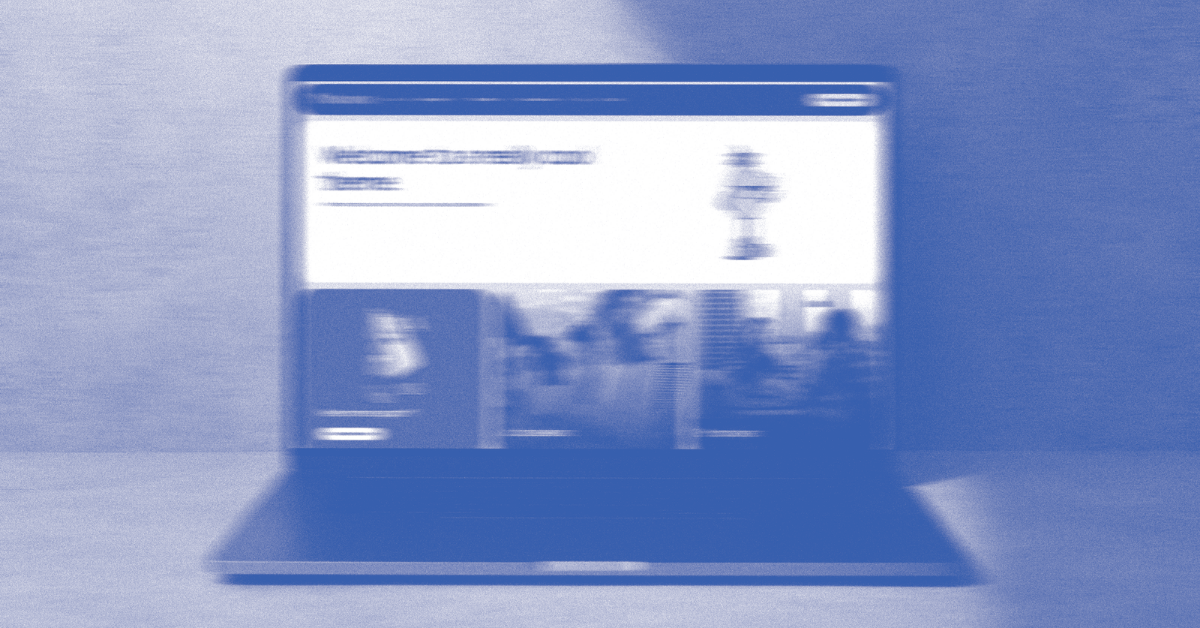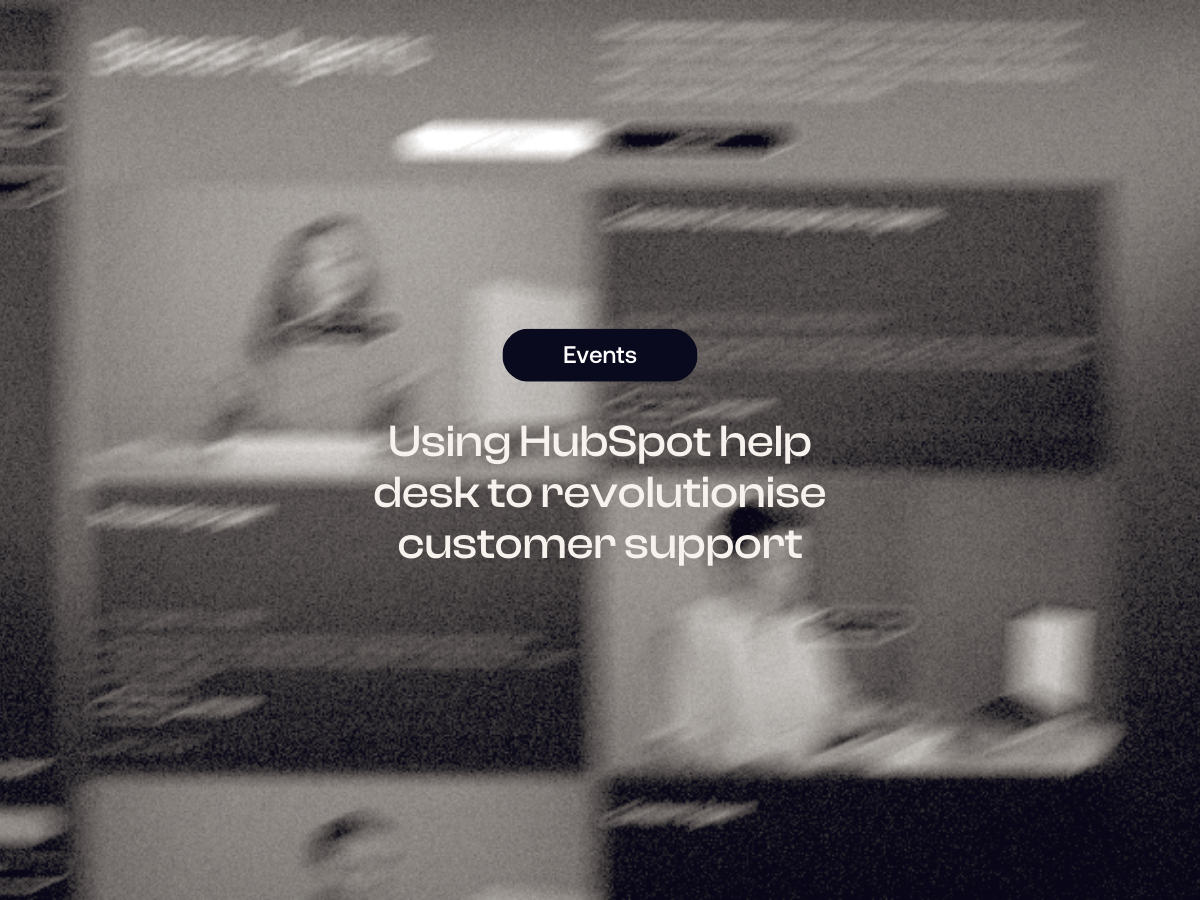Why sales videos are transforming the sales process
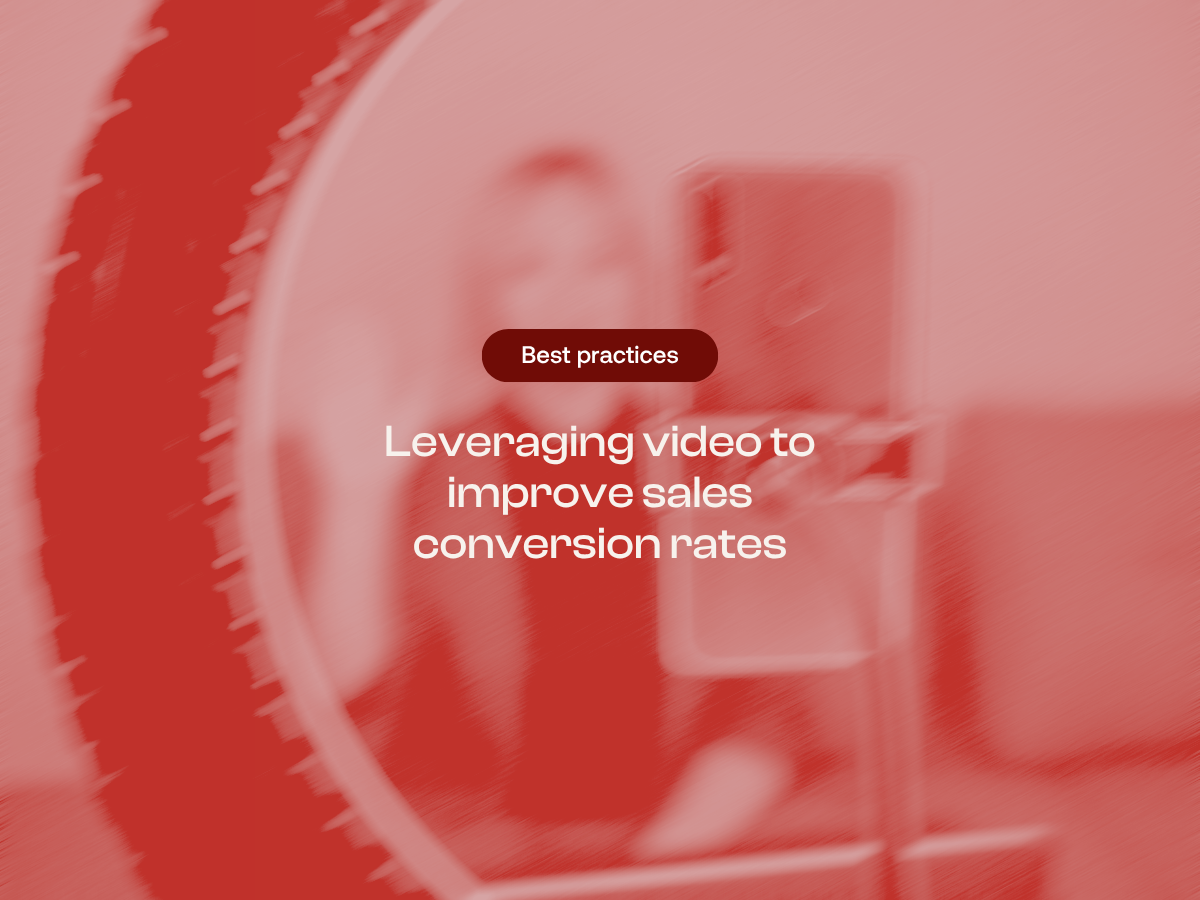
Last updated: 13 June 2025
Your prospect’s inbox has 47 unread emails this morning. Most are from salespeople like you, all fighting for the same 3 seconds of attention. If only there was a smart and effective way to become the chosen one, the one email they click on. The answer isn’t necessarily a better subject line or a more engaging preview text, it’s hitting the record button on your camera.
While we live in a short-form video world when it comes to marketing products and services, video is fast becoming a key tool for sales teams too. It can save time and help improve lead generation. It can also boost sales. When used with HubSpot integration, it makes the sales process easier.
The psychology behind videos success
Before we dive into the practical uses of videos in the sales process, it's worth understanding why video works so effectively in sales contexts. Research shows that our brains process visual information significantly faster than text. MIT neuroscientists found that we can process an image in as little as 13 milliseconds while recognising written words typically takes 100-200 milliseconds. This means your prospects can grasp visual messages much more quickly when delivered via video.
There's also the trust factor. People crave authentic human connection. When they can see your facial expressions, hear the tone of your voice and witness your genuine enthusiasm for solving their problems, it creates a level of trust that's nearly impossible to achieve through text alone.
Consider this: when was the last time you felt genuinely connected to someone through a text message versus a video call? The difference is profound and your prospects will feel it too.
Why use video in sales
Sales teams are increasingly turning to video because it offers a more engaging, personal touch when compared to sending an email or text message.
Stand out and capture attention
Emails are still a tool that can be hit and miss. Your prospects' inboxes are no doubt jam-packed with sales emails so they spend more time hitting the delete button than reading them. Video can help you cut through that noise and make your outreach memorable especially if you get the subject header right.
A well-crafted video message sticks in the mind in a way just text simply can't. It's the difference between getting a letter in the mail versus a direct personalised phone call.
Higher engagement and conversion rates
Video content drives significantly higher engagement compared to other communications tools too:
- Reps that use video in prospecting and sales emails see 5 times higher open rates and 8 times higher open-to-reply rates
- Video can increase open rates by 19% and click rates by 65% while reducing unsubscribe rates by 26%
- The word “video” in an email subject line can increase open rates by 6%
People are more likely to watch, click and respond when video is involved.
Build trust and personal connection
People buy from people they like and trust. Video puts a real face and voice to your message helping to build rapport with a prospect, which is great if your leads are cold. It's the next best thing to meeting in person and allows you to convey enthusiasm, credibility, and empathy.
When someone takes the time to record a personalised video just for you, it feels different from a mass email. Not only does it humanise the product or service you are trying to sell but it makes potential buyers feel more connected to you and your brand.
Better buyer education
Some concepts are just easier to explain visually. A short video can demonstrate a product or answer questions more effectively than paragraphs of text ever could.
Importantly, buyers actually prefer video content with 73% of consumers prefer to watch a short-form video to learn about a product or service (The Leap, 2023).
When you give information in the way your prospects prefer, they are more likely to understand and respond to your message. But they are also more likely to retained the information if sent as a video. Viewers retain 95% of a video’s message compared to 10% when reading the text version.
Higher response and meeting rates
The ultimate goal of sales outreach is to get responses and meetings booked, and video can improve these outcomes.
HubSpot's own sales team found that video drove far more replies than traditional methods. One HubSpot Business Development Rep reported booking 4 new meetings after sending just 10 personalised video messages. That’s a 40% success rate. This was a far higher conversion rate than they had experience with voicemails.
More engagement = more conversations = more closed deals.
Six types of videos that actually work
Here are six effective types of sales videos you can easily produce yourself:
1. Prospecting videos
These are short, personalised videos sent during initial outreach to cold or warm leads. Think of them as movie trailers for a meeting. You want to capture attention in 60 seconds or less and entice the viewer to "see more" by meeting with you.
What to include:
- A friendly greeting using the prospect's name
- Reference to something specific about their business to show you've done your homework
- A brief value proposition on how you can help solve a pain point
- A clear call-to-action for a meeting or call
Example script: "Hi [Name], I made this quick video after noticing [specific insight about their company]. We’ve helped others in your industry [achieve X]. Would you be interested in learning more?"
2. Product demo videos
Product demo videos show your product or service in action.
Instead of scheduling a live demo right away, send a short recorded demo. This demo should highlight key features or solutions that are relevant to that specific prospect. They can then visualise the solution’s value and easily share with key decision makers.
Best practice: Tailor the demo to the prospect's context. Mention their industry or as you show the product say, "Here's how our software could help a company like yours streamline X... [shows feature]."
Sales reps also use demo videos as follow-ups after a call to recap what was shown or to share with other stakeholders who couldn't attend the live demo.
Even if you use a pre-recorded generic demo, consider adding a personalised intro or message to tie it to the prospect's needs.
3. Follow-up videos post-meeting or post-call
After a successful discovery call or demo, sending a follow-up video keeps the momentum going.
What to include: Thank the prospect for their time, recap the key points discussed, especially their goals or requirements and reiterate next steps.
You can create two types:
- The recap: A longer video for all stakeholders, summarising what was discussed and the proposed solution.
- The check-in: A short personal video (10-15 seconds) just to say thanks and that you're looking forward to next steps. This could be sent as a LinkedIn message or email.
4. Customer testimonial videos
Nothing builds credibility like seeing a happy customer speak about their success. Customer testimonial videos are strong tools in sales. They are often used in the middle to later stages. These videos help build trust and reduce doubt.
Rather than just sending a case study link or PDF, you can share a short video of a real customer discussing how your product or service solved their problem.
Hearing a peer's genuine endorsement on video can strongly influence a prospect's buying decision. Around 72% of customers trust a brand more when it has positive video testimonials.
5. Personalised outreach videos
Beyond initial prospecting, use personalised videos to engage or re-engage leads throughout the sales process.
Common uses:
- Checking in with a prospect who went cold
- Addressing a specific question a lead asked
- Sending a tailored walkthrough for a prospect's use case
If a potential customer downloads a whitepaper or visits a web page, you can follow up by sending a video.
Example script: "Hi [Name], I noticed you were looking at our pricing page. I made a short video to walk you through how our pricing works and a couple of tips to get the best value."
6. FAQs and explainer videos
These are typically short videos that address common questions, objections or complex concepts in your sales process.
A rep can send an explainer video instead of typing a long answer to a technical question. The video can then show the answer clearly.
When using FAQ/explainer videos, make sure to personalise the context if not the content. In your message, explain why you're sending it:
Example script: "Many clients ask about implementation time. Here's a quick video that explains our onboarding process which I thought you'd find useful."
Video dominates marketing but sales is far behind
Something many sales teams don’t realise is that while video dominates marketing, the use of video in sales outreach is relatively uncommon. Most salespeople haven't yet adopted personalised video for their one-to-one prospecting efforts. This presents a significant opportunity for early adopters.
When your prospect receives 20 typical sales emails and one personalised video message, which one do you think they'll remember? Which one will they be most likely to respond to?
As more sales teams adopt video, the novelty factor will diminish. So now is the time to give it a go. Personalised video still has the power to make your outreach stand out dramatically from the competition.
Your first steps into using video as part of your sales process
Start simple: You don't need fancy equipment to start creating videos. Your laptop or phone are perfect for getting started. Focus on your message, not production value.
Pick one video type: Don't try to implement everything at once. Start with prospecting videos. They're simple to create and have immediate impact.
Keep it short: Aim for 30-90 seconds maximum. Attention spans are short and busy prospects will appreciate you getting straight to the point.
Be authentic: Don't worry about being perfect. Prospects connect with genuine, human communication more than polished perfection.
Track your results: Pay attention to response rates and engagement. This data will help you refine your approach over time.
The best sales teams are the ones that connect with prospects as real people and focus on solving their problems. Video gives you a personalised way to do that.
It can also save time, help improve lead generation and even boost sales. When used with HubSpot integration, it also makes the sales process easier.