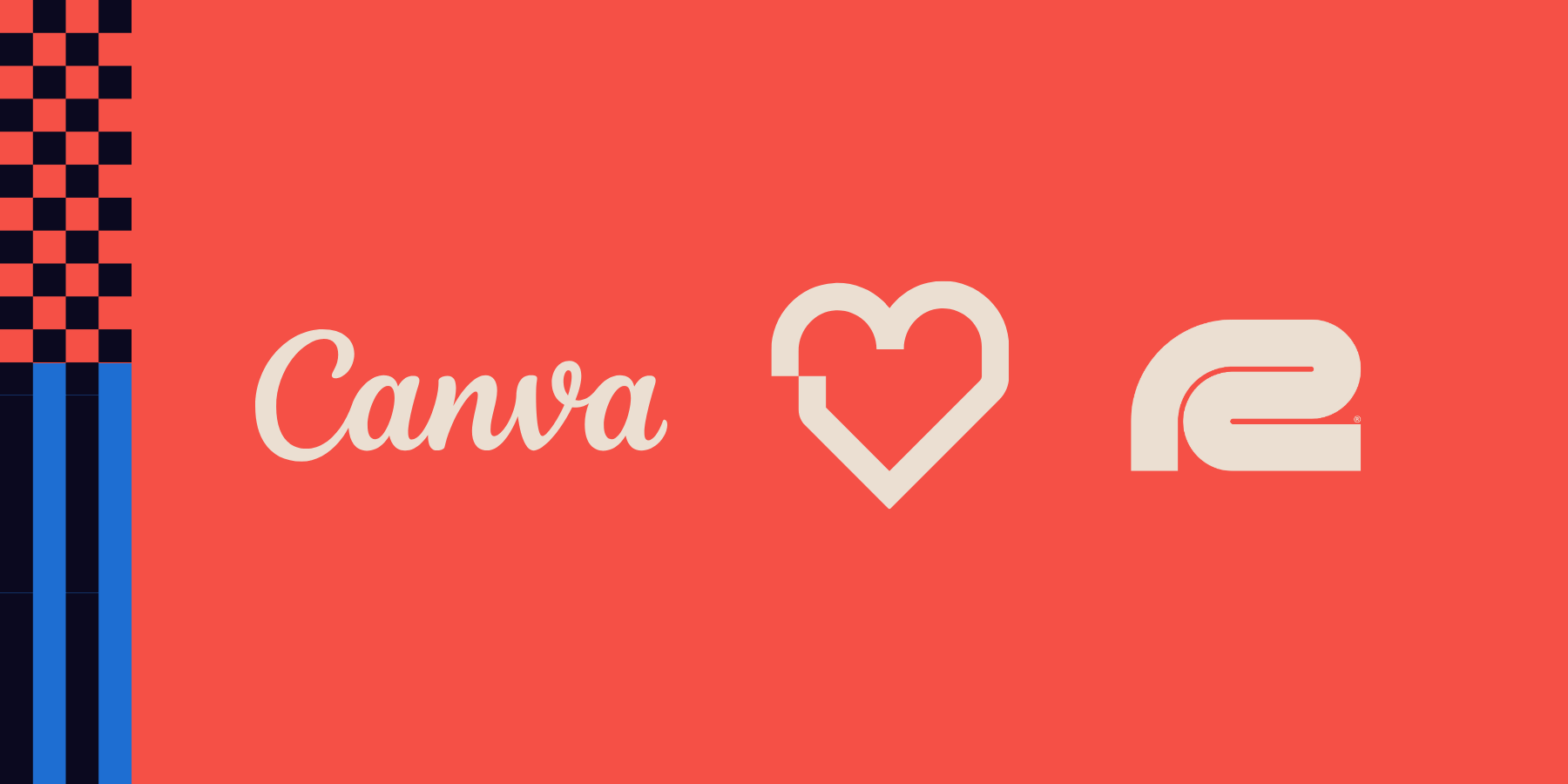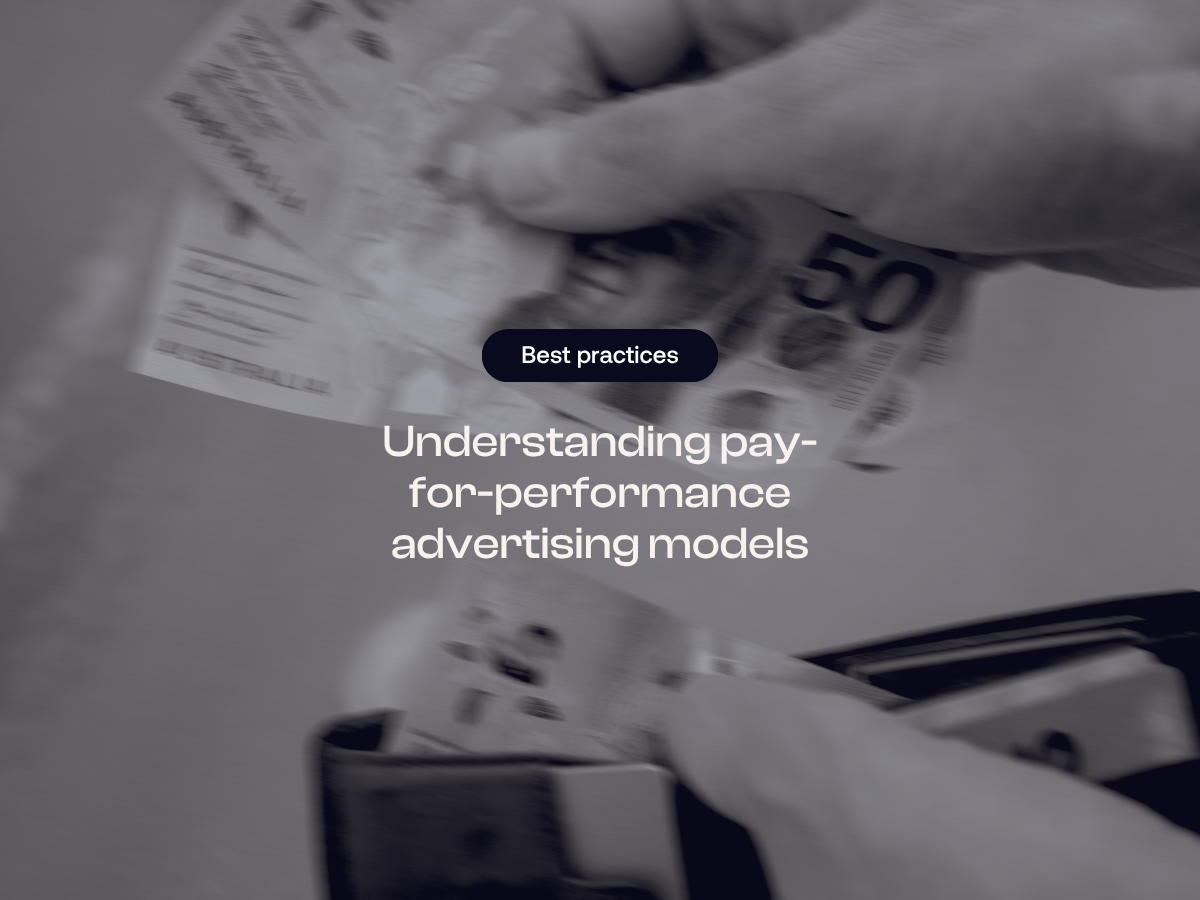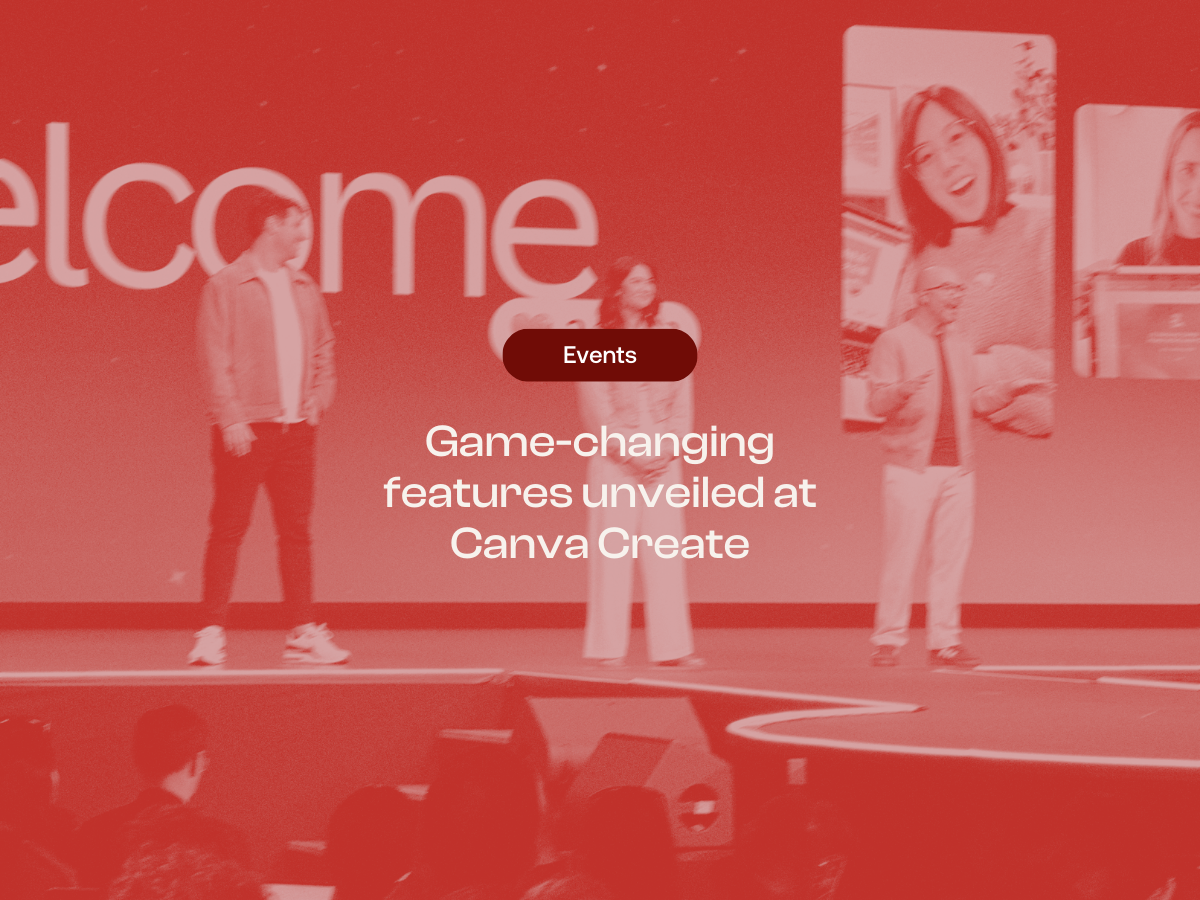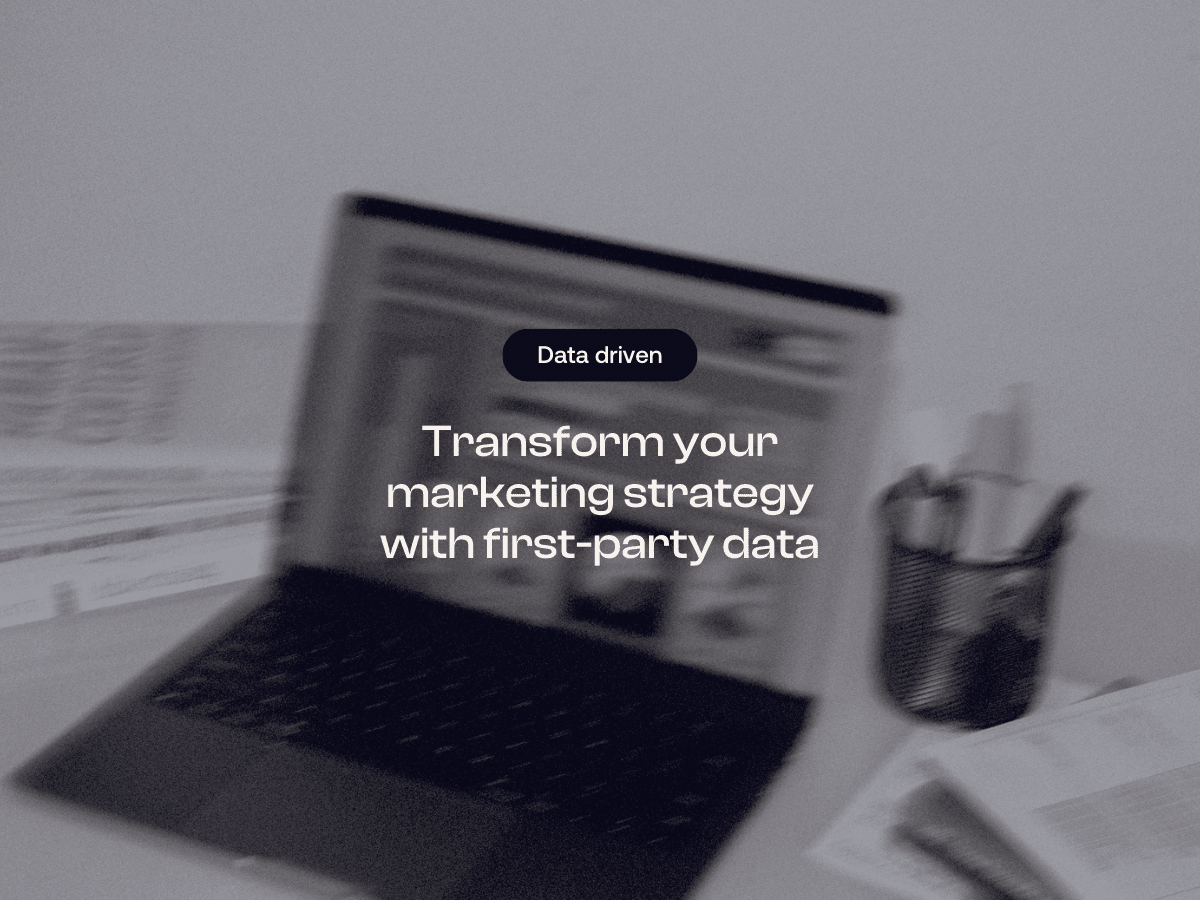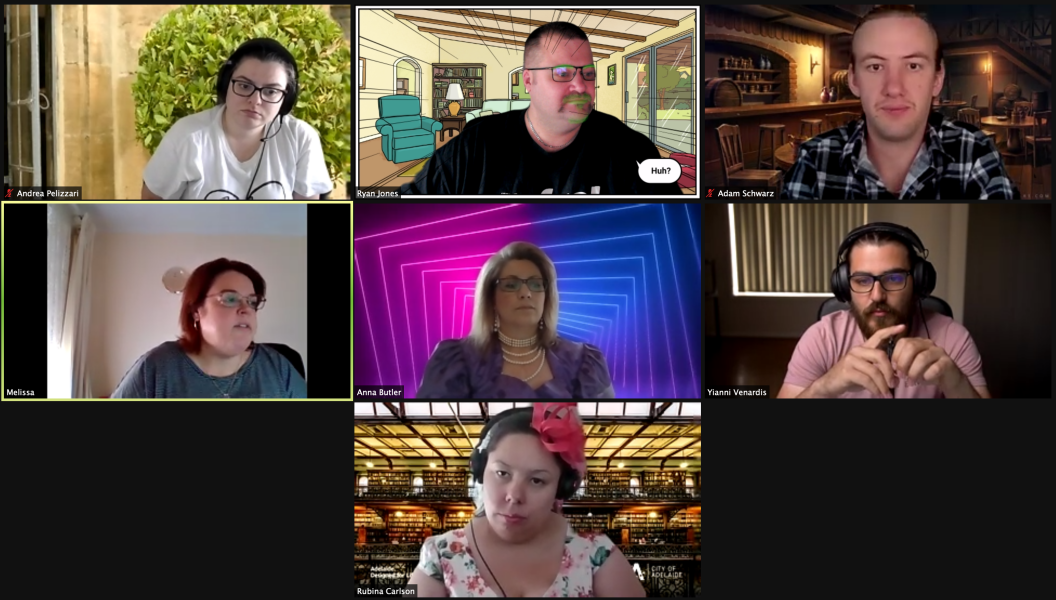Affinity’s new free app for Canva users

Last updated: 05 December 2025
Affinity has launched a new, single app that is free for everyone on Mac and Windows.
If you haven’t heard of Affinity, they’re the professional design suite Canva acquired in 2024. Affinity grew off the back of not having subscriptions, which made it popular in the creative community.
The good news for Canva users is if you have a paid Canva seat, you get Canva’s AI superpowers in Affinity. You can use Canva AI Studio inside Affinity for familiar tools like Generative Fill and Background Remover without leaving a fast desktop editor.
Keep using Canva for speed and collaboration, then lean on Affinity when you need precision.
Read on to find out why we’re excited about this Affinity + Canva launch!
What launched and why it matters
Affinity has combined its vector, photo and layout tools into one app with a universal file format. It opens industry files like PSD, AI, PDF, SVG, TIFF and IDML, and it can export straight to Canva. The iPad version is coming soon.
Think of this like Adobe launching a combined Photoshop, Illustrator and InDesign app. Less app switching, faster workflow.
This new app allows you to switch between different workspaces (or as Affinity calls it, Studios) which will change the tools and panels according to that specific workspace. Switch studios on or off or create your ideal workspace with the tools that fit your design needs and workflow.
And it’s free!
If you use the Adobe Creative Suite or even the previous versions of the Affinity suite, you’ll find that this new app is quite familiar. However, if you’re new to design and don’t want to commit to ongoing costs, Affinity Studio is a great place to start, with its approachable interface.
For teams that already work in Canva, this adds a studio‑grade tool with no extra subscription cost. It means you can keep your existing workflows while adding deeper control over vectors, photos and print.
What Canva users get inside Affinity
There is a simple integration that matters. Canva Premium users, basically any user with a paid seat, unlocks Canva AI Studio inside Affinity.
You can fill or expand selections with AI, clean up backgrounds and run smart edits where layers, masks and detailed control live.
You get the convenience of Canva’s AI with the power of a native editor.
How Affinity differs from Canva
Both tools now work together, but they are still different tools. Use this quick guide to pick the right one for each job.
- Vector illustration and logos - Canva is great for quick shapes and templated brand assets. Affinity gives you point‑by‑point control of curves and paths, and shape tools that combine or cut artwork to create clean, scalable logos and illustrations.
- Photo retouching and compositing - Canva handles everyday edits and AI cleanup fast. Affinity lets you work non-destructively with layers, masks, live filters and RAW files. You can push complex composites with confidence. Canva for social graphics, Affinity for professional photo retouching.
- Long‑form layout and print - Canva is brilliant for presentations and simple brochures you need to share and approve quickly. Affinity adds master pages, styles and advanced typography, plus PDF/X export for press. PDF/X is a print standard that helps your printer get consistent results.
- Colour management - Canva defaults to web‑friendly colour (RGB/Hex). Affinity is built for CMYK and spot colours. Spot colours are pure or pre-mixed solid inks, which is important for keeping brand consistency for things like logos, packaging, signage and anything that must match exactly.
- File interchange and collaboration - Canva is the home for sharing, approvals and brand governance. Affinity opens PSD, AI, PDF, SVG, TIFF and IDML. IDML is the InDesign Markup Language that lets you bring across older InDesign projects. When you are ready to collaborate, export to Canva and keep feedback in one place.
- Working offline and performance - Canva runs in the browser and needs a connection. Affinity is a native desktop app that runs offline and stays quick with large, layered files.
Who should use what
Choosing tools is about matching the job to the best environment. Think of Canva as the place for momentum and Affinity as the place for finesse.
Use Canva when speed and collaboration matter most
Campaign assets, social posts, presentations and day‑to‑day marketing work move faster in Canva. Brand Kits, permissions and comments keep everyone aligned without fuss.
Use Affinity when precision and print discipline matter
This is your studio tool for work that benefits from exact control and press‑ready output.
- Brand marks and illustration: edit the exact points and curves, and combine shapes to craft clean logos and icons.
- Photo‑heavy comps: build layered composites, retouch with masks and live filters, and keep edits flexible.
- Print‑ready documents: set up brochures, catalogues and packaging with CMYK or spot colours, then export PDF/X for your printer.
- Legacy migrations: open IDML files from InDesign, tidy them in Affinity, then publish to Canva for localisation and rollout.
The hybrid sweet spot for Canva users
Do the heavy lifting in Affinity, such as logo refinement, retouching and long‑form layout. Export to Canva for templating, versioning and distribution. Turn on Canva AI Studio in Affinity to speed up the fiddly bits without breaking your flow.
Getting started, fast
Before you install anything, know the outcome you are aiming for. You want Affinity for precision work, connected to your Canva workspace for collaboration and distribution.
- Download Affinity for Mac or Windows, then sign in with your Canva account. A free Canva account works. A Canva paid seat is needed for Canva AI Studio.
- Enable Canva AI Studio in Affinity to access Generative Fill, Expand and Edit, and Background Remover inside the native editor.
- Open your existing files. Affinity handles PSD, AI, PDF, SVG, TIFF and IDML, so you can pick up live projects.
- Export to Canva when you are ready for review and rollout. Keep comments, versions and approvals where your team already works.
Why this matters for Canva users
If you’re reading this, you’re probably already using some form of paid Canva software. Affinity is not a replacement. It is a free upgrade to your toolkit.
- Zero extra cost: add a pro‑grade editor without another subscription. Possibly even ditch those last Adobe seats you’ve been hanging onto.
- Better brand fidelity: build master assets with CMYK and spot colours, then scale them in Canva.
- Less context switching: run Canva’s AI inside Affinity where layers and masks give you precise control.
- Smoother migrations: bring old InDesign work across with IDML, refine in Affinity and publish to Canva.
What our team thinks
We had Thuy, our web developer (but she’s got a ton of experience in graphic design), give this app a go, and this is what she had to say:
Affinity Studio is the next big upgrade to Affinity. I’ve been using the Affinity V2 Suite for a couple of years now, as a cheaper alternative to Adobe, and now to have an app that combines all three (Designer, Publisher, and Photo) together really elevates the experience and speeds up the process for me.
Although I’m still used to the shortcuts and tools inside Adobe, I am enjoying the user experience in Affinity (like plus buttons to add artboards, changing the background colour on artboards, a stabiliser rope for creating smooth lines). One thing I am looking forward to is the iPad app, which if it’s like Affinity V2, will bring even more seamless transition for working-on-the-go.
Bottom line
Affinity’s new unified app is free, fast and tightly integrated with Canva. Keep your collaboration in Canva, then reach for Affinity when the job calls for exact colour, detailed vectors or print‑ready layout.
Speak to Refuel about your Canva licensing, training and implementation needs. We’re Adelaide’s first Canva partner, and can help your organisation set up a hybrid Affinity to Canva workflow that protects your brand and speeds up delivery.
Ready to get started? Get in touch.