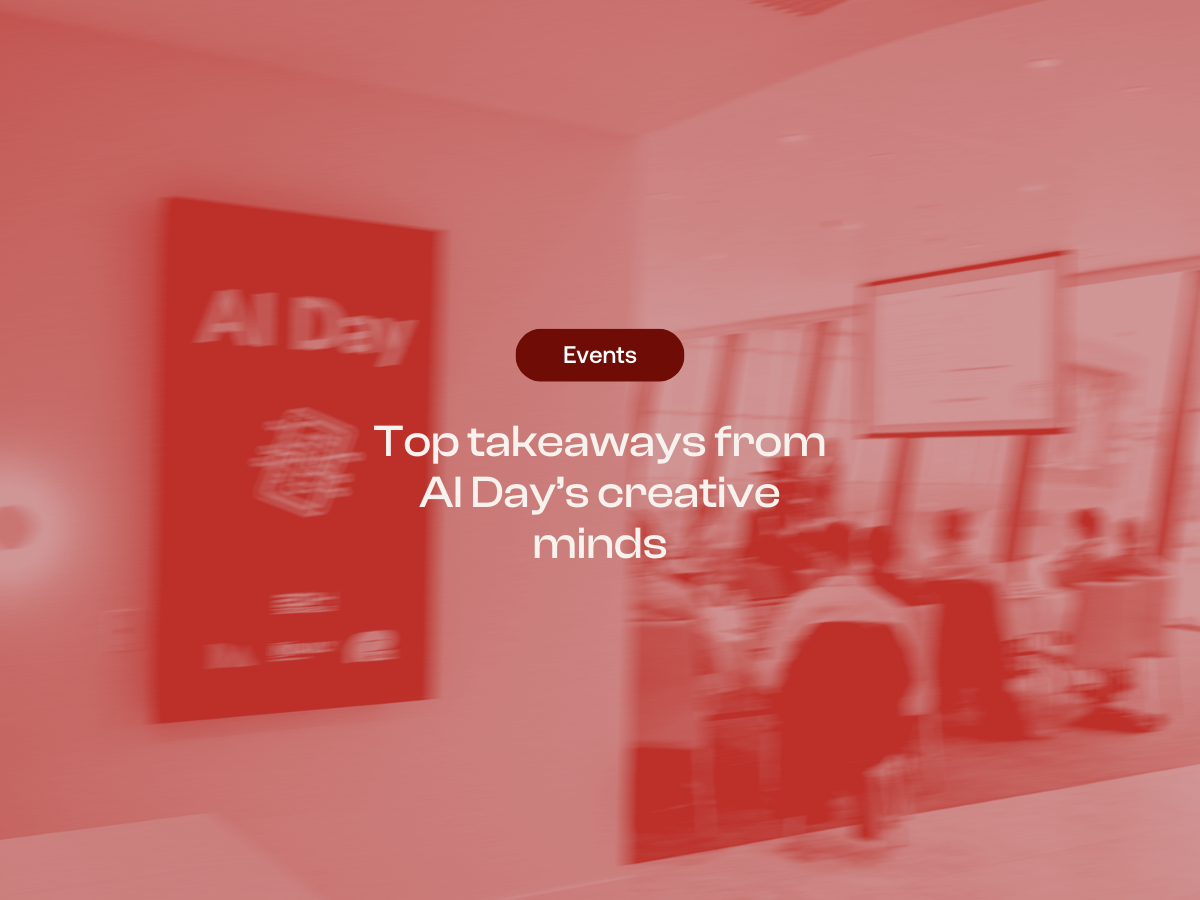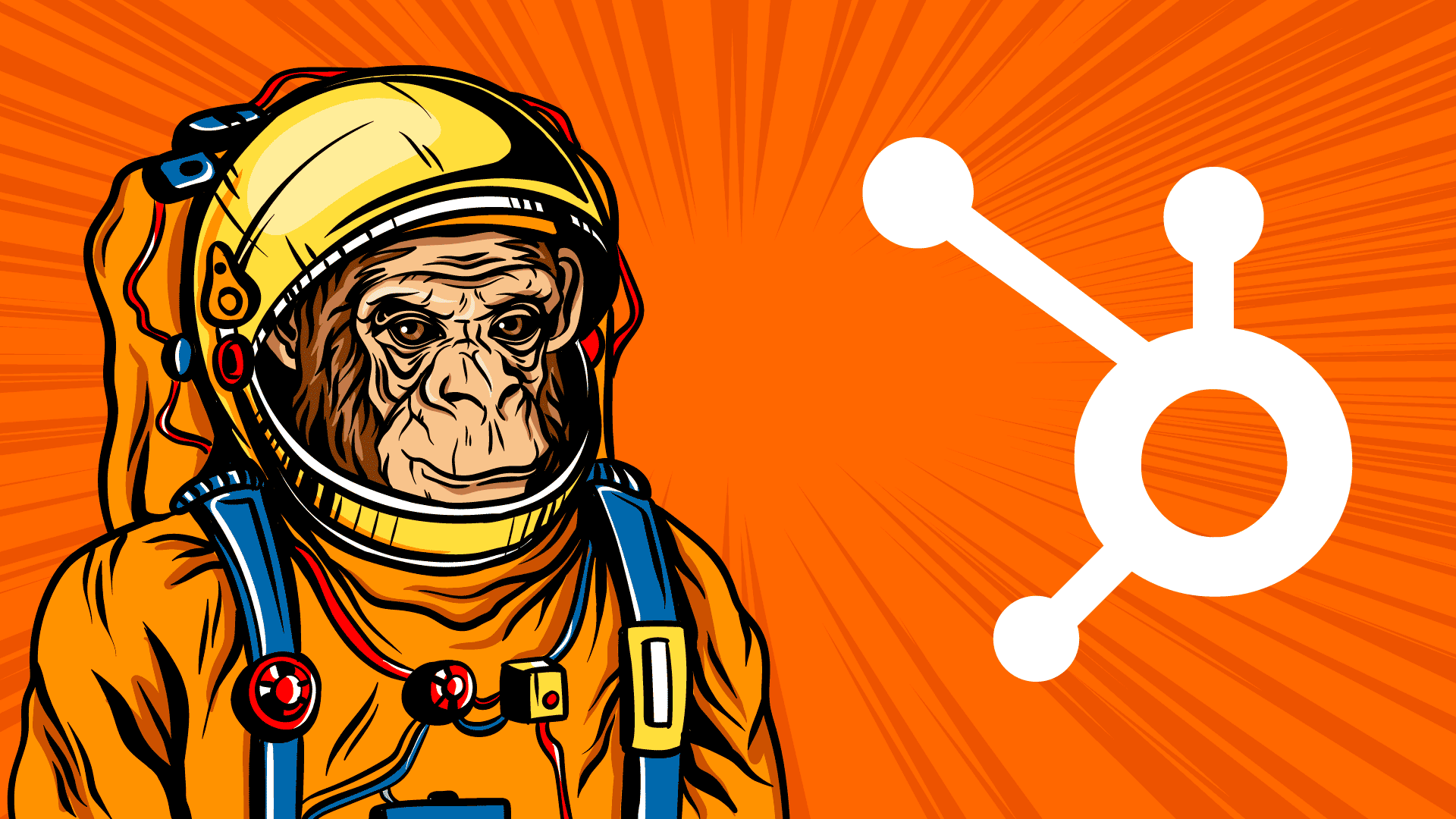HubSpot help desk revolution transforming customer support
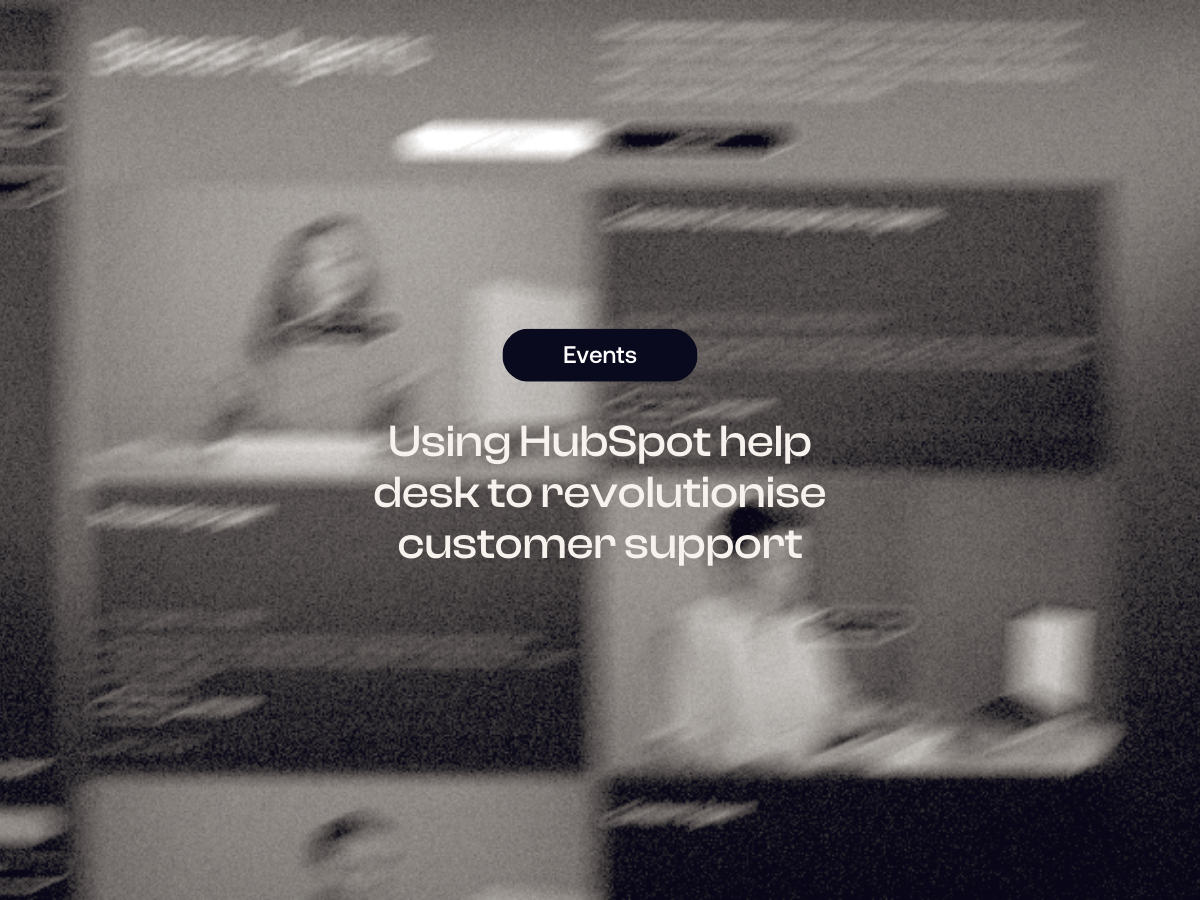
Last updated: 22 May 2025
Our HubSpot User Group events returned for 2025 with a timely topic about customer support and the new AI features to help you run your help desk more effectively.
Don’t worry if you missed it, because we’re about to fill you in on all the best bits from our HUGs event. We suggest watching the full event recording. We showed some amazing things you can do with HubSpot. These tools can change how you support your customers.We suggest watching the full event recording.
The latest from HubSpot's Spring Spotlight
First, HubSpot made several big announcements at their Spring Spotlight. This included the new Help Desk feature that is now out of public beta. This major update transform how businesses manage customer support operations through the HubSpot platform.
Breeze: HubSpot's AI tools for automated customer support
HubSpot's AI tools known as Breeze are designed to help users work more efficiently across various business aspects:
- Customer and Knowledge Base Agents: These agents can be trained on your knowledge base to serve your customers faster than humans can. They will even suggest new knowledge base articles based on support tickets.
- Prospecting Agent: This tool researches your targets, and creates personalised outreach for specific individuals in target companies based on their persona.
- Content Agent: This agent now has enhanced functionality where you can look at topic suggestions for new content and upload reference files so it understands your tone of voice.
- WhatsApp Integration: For many regions worldwide, WhatsApp is a huge support channel and agents can now respond directly through this channel.
The key now to getting good AI that works for you is to make sure you train it well. Feed it as much information as possible about you, your business, clients, industry, and competitors to improve its effectiveness.
Role-specific workspaces for streamlined customer service
HubSpot has now expanded its role-specific workspaces to create dedicated environments for customer success, help desk and sales. A workspace is essentially a single location for you and your team to access tools, view data and collaborate effectively. By tailoring these workspaces to specific roles, HubSpot helps improve efficiency and team collaboration:
- Customer Success workspace: Designed for customer success leads, team leaders, and account managers to monitor at-risk clients.
- Help desk workspace: This workspace brings all of the your customer support tickets together into one place, integrating different communication channels.
- Sales workspace: This dedicated area allows salespeople to go straight in and see all their leads without getting distracted by support or other customer channels.
The new help desk in action
The new help desk interface has significantly improved upon the traditional ticket pipeline in HubSpot. The focus has moved toward helping businesses efficiently manage high volumes of customer support tickets.
Multi-channel support management
One of the greatest things in the help desk is its ability to consolidate customer communications across multiple channels right from your help desk workspace:
- Email support (with the ability to transfer existing inbox channels)
- Phone support via AirCall or HubSpot Calling
- SMS capabilities through AirCall
- Facebook Messenger
These channels can all feed into one place. In some cases, a customer support ticket might actually include multiple touchpoints on different channels.The new help desk allows you to bring all these interactions together into one place. This not only makes it easier to communicate with your customers but it creates more efficiency for your customer support team. Great for businesses that have multiple team members handling customer communications.
Built-in reporting dashboard for service metrics
If you don’t measure something, can you really improve it?! The help desk workspace comes with a number of pre-built reports to help track your team’s performance:
- Open vs. closed tickets tracking
- Time to first reply metrics
- Time to close statistics
- SLA completion status
- Customer experience survey feedback over time
These reports automatically update based on your selected timeframe, so if you check the report tomorrow, it will include fresh data from today. Make sure you watch the event recording to see these powerful reporting tools in actions.
Team management features for efficient support operations
HubSpot has upped its game when it comes to its team collaboration features. Their new innovations focus on efficiency, time-saving and creating systems to easily distribute workload among team members.
Some of the new team management features that we’re loving include:
- Team status tracking: HubSpot can now detect when team members are away, unavailable or not working based on the information in their Google Calendar. This means you can set up your help desk to stop allocating tickets to team members when they aren’t there to handle them, eliminating missed support tickets.
- Skills-based routing: Random allocation of support tickets can be frsutrating as it often means spending more time assigning tickets than actually solving customer issues. Now you can set up skills categories like languages or technical expertise, so if somebody begins chatting with your bot in German, that conversation can be automatically routed to the German-speaking team member.
- Capacity limits: To make sure team members don’t become overwhelmed with support tickets, you can set capacity limits on how many tickets each person can handle at once.
AI-powered support features for enhanced customer service
AI is everywhere you turn now, transforming every aspect of business operations. HubSpot has started to integrate these capabilities throughout the platform to enhance the help desk experience.
Knowledge Base integration for intelligent self-service
The AI customer agent can be trained on various content sources. The more content you feed it, the more effective it becomes:
- Knowledge base articles
- Website pages, landing pages, and blogs directly from HubSpot
- Uploaded PDFs and text files
The bot can identify knowledge gaps by reviewing previous conversations and will recognise what’s missing. It now has the capabilities to analyse past interactions and identify recurring questions it couldn’t answer effectively earlier.
Collaboration integrations for team efficiency
Another way to improve efficiency and provide timely customer communications is through HubSpot’s collaboration integrations. At Refuel Creative, we use the Slack integrated, which automatically syncs tickets to our Slack channels. You can also respond to live chats directly from the Slack threads, saving us time as we always have Slack open!
There are also other integrations available for Microsoft Teams and Google Chat, enabling you to integrate chats, and connect with your inbox plus receive notifications to streamline your customer communications into one spot.
Accessing new HubSpot beta features
As HubSpot Partners, we often get early access to play with HubSpots’s new features in beta but did you know you can too? If you want to test any of HubSpot’s new features, followe these steps:
- Go to Settings
- Select "Product Updates"
- Look for beta features you're interested in
- Click "Request Beta" to gain access
Before enabling beta features, it's really important to read up on what you’re requesting and understand the potential implications for your HubSpot portal. Some features may affect how your entire team works with the system.
Transforming your customer support
HubSpot’s new help desk is a significant jump forward in how businesses can manage their customer support operations. By bringing together multi-channel communication, AI-powered assistance, team management features and new integrations, HubSpot is continuing to grow a powerful system that can transform how you engage with, respond and support your customers.