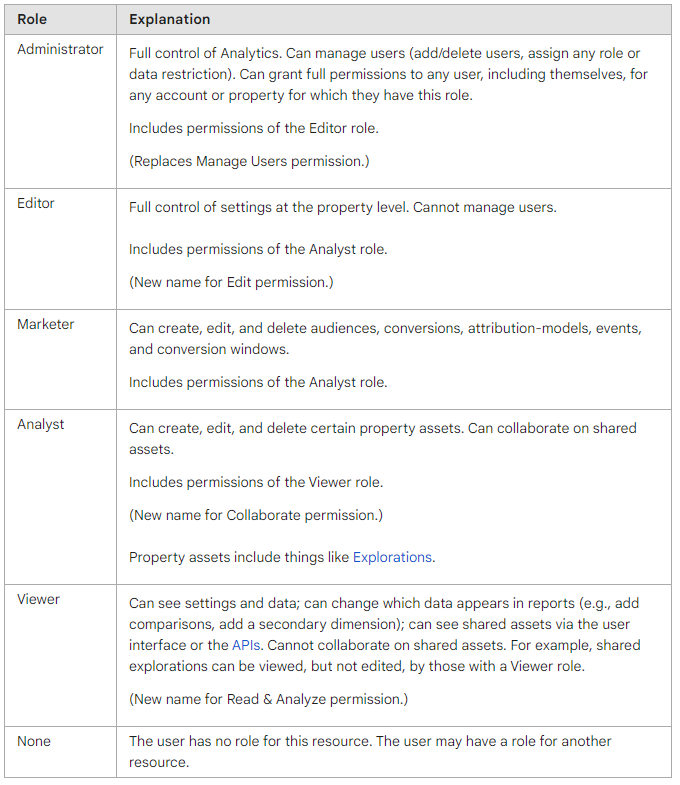Granting access to Google Analytics
We need access to Google Analytics to help analyse your website performance
Google Analytics allows you to grant access to other users so you can share your data with them, or give them access to create reports for your company. Granting access is the most secure way to share your site’s data without having to share your login details.
We will need you or your team to provide us with access to your Google Analytics account.
If you have any issues with the form, please provide access using this Google Analytics access link.
User roles for Google Analytics
Ideally we require the Administrator role enabled for ryan@refuelcreative.com.au, so that we can add or remove our team to your Analytics profile as required.
There are four separate permissions in Google Analytics: